I had meant to post this last response to the readings from work on Wednesday, but the CBE network was not enjoying WordPress for most of the week. In fact the whole network seemed sluggish. Anyway, here is my response to Norman’s Epilogue: We Are All Designers in Emotional Design.
I want to begin my last response post by saying how much I have enjoyed Norman’s book. It constantly made me think, make connections to other things that I have read or seen, and nod my head with approval and understanding. I am passing it on to my wife, who has seen me reading it, I think she’ll enjoy it because of her background in psychology.
I would like to emphasize a few concepts that Norman discussed in this chapter, specifically personalization and customization. Norman asks questions like, “how can mass-produced objects have personal meaning?” and yet for many people that already do, without the need for any customization. Some people love objects that have been mass-produced, and they form personal attachments to them. Take for example, Pottery Barn, or any other company similar to them. They sell what appear to be unique curios, but really many of your friends and neighbors might have the same apothecary table. Are there truly unique products out there in our mass-produced mass-consumed culture?
Although there are customization services available to consumers for some products, there really are a fixed number of choices, styles, colors and materials. I hope that Norman’s idea of “mass customization” becomes more commonplace, and will extend to everything. Currently, computer manufacturers like Dell employ a “just-in-time” manufacturing model. Items are only manufactured after they have been purchased, so there’s no stockpile, which, in turn, reduces the cost of inventory. On a very related note, in Thomas Freidman’s book The World is Flat, he discusses in great detail the manufacturing and supply chain operation of Dell’s operation. Here are some interesting facts about Dell’s operation which I am taking from Friedman’s book (pages 515-519):
- Dell has six factories around the world: Limerick (Ireland), Xiamen (China), Eldorado do Sol (Brazil), Nashville (Tennessee), Austin (Texas), Penang (Malaysia)
- Orders are sent by e-mail to the various factories
- parts needed for every individual order are sent to supplier logistics centers (SLCs)
- around every Dell factory there are SLCs, owned by the different suppliers of Dell parts
- in an average day, Dell sells 140,00 to 150,000 computers
- those orders come over the phone or through Dell’s website
- as soon as the orders are taken, the suppliers at the SLCs know about it
- every two hours the Dell factories send an e-mail to the various SLCs telling them what parts are needed and the quantity
- parts are delivered 90 minutes later
- all parts are unloaded in 30 minutes and bar codes are entering into a tracking system
- Dell has multiple suppliers for most of its key components
In his book, Friedman goes through all of the various parts and components and their origins (where they were manufactured) because he wrote the book on a Dell Inspiron notebook and wanted to know all of the global connections that made this piece of technology “tick”.
Norman also discusses how we, as individuals, are designers in our every day lives, because we manipulate the environment in which we live to suit our needs, we select items to own, we build, arrange and restructure. Through our designs, we transform houses into homes, spaces into places, and things into belongings. In my everyday life I maintain a personal website and weblog for both myself and one for my son (my wife has one too, although she doesn’t update it very often). These are also, according to Norman, to be personal, non-professional design statements. But how individualized can they blogs be when they come with pre-packaged templates that everyone uses? Where is the personal customization? This is something that I wish blogging services like Blogger would offer, far greater customization and personalization of blogs.

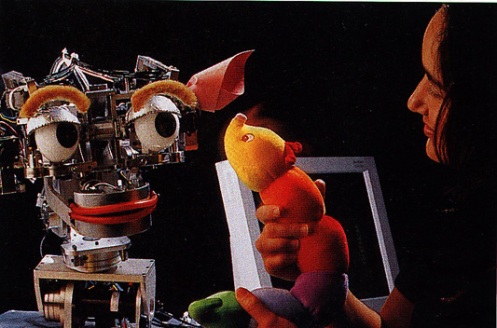
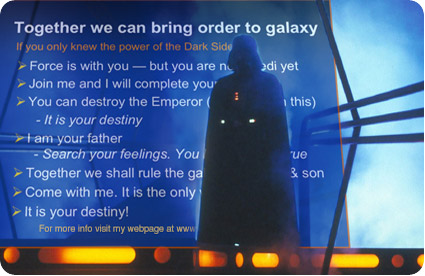




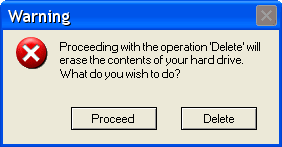

Recent Comments